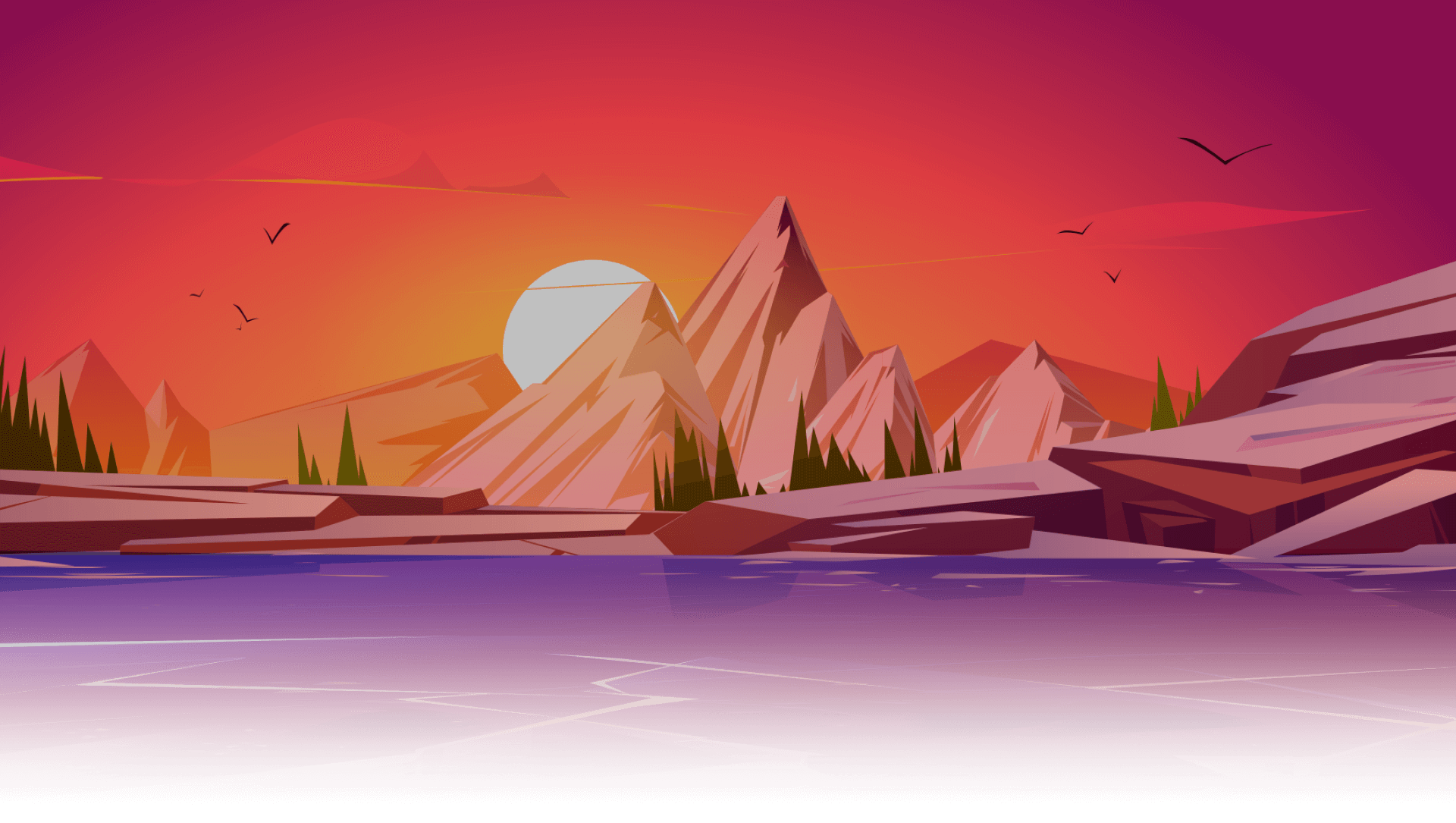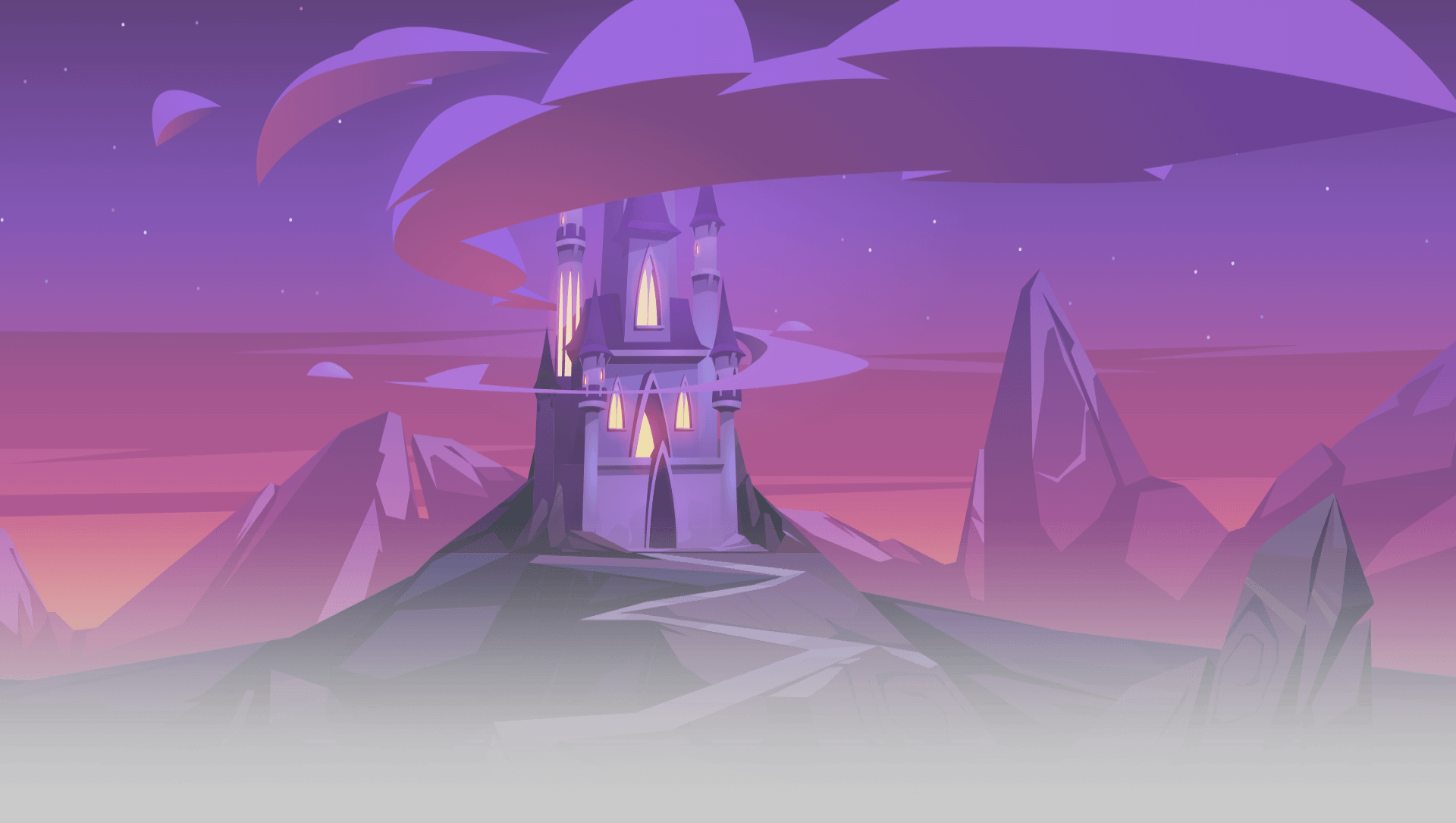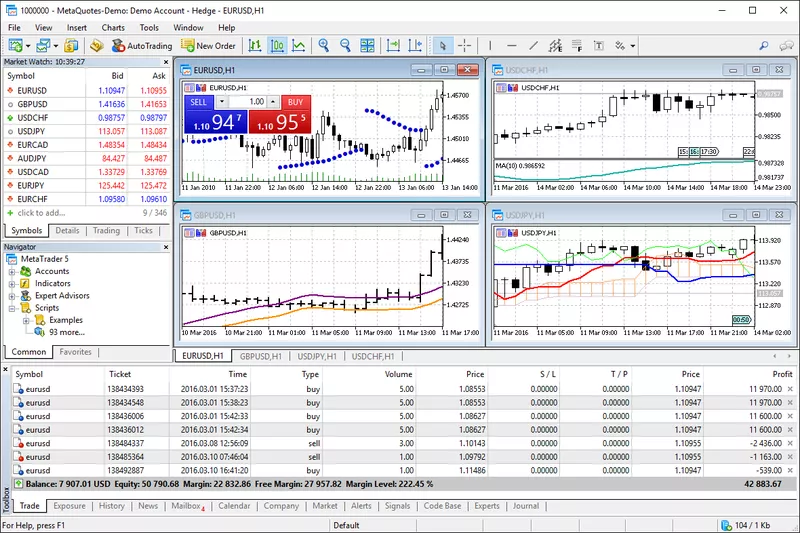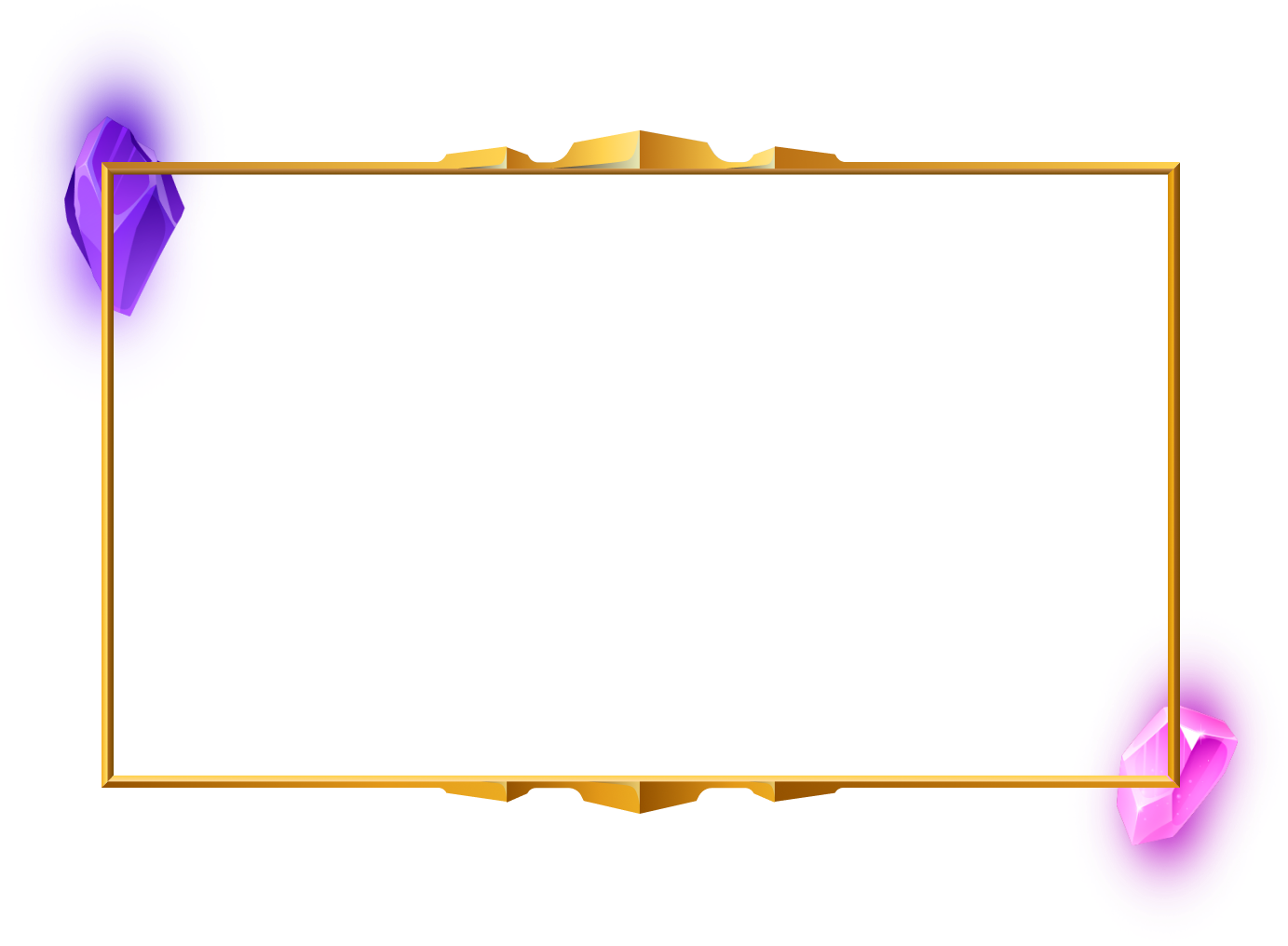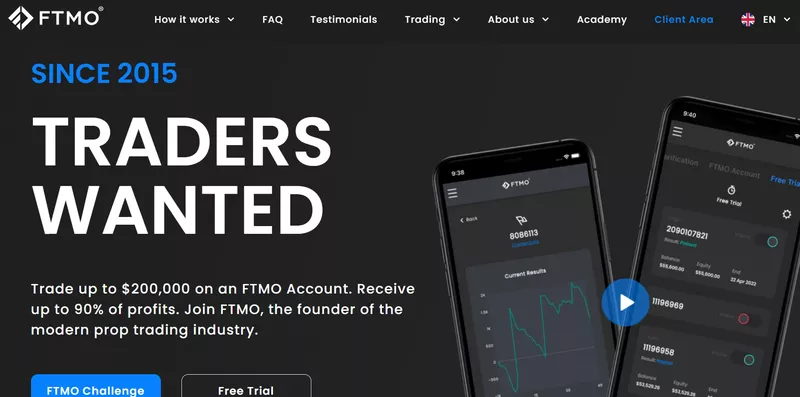Want to take your trading to the next level? The MetaTrader 5 (MT5) trading platform may be just what you need. MT5 is an upgraded version of MetaTrader 4 (MT4) and has several features that make it superior to its predecessor.
But for new traders, these advanced tools may be too complex. Let’s explore everything that MetaTrader 5 has to offer to see if it’s the right trading platform for you.

What is MetaTrader 5?
MetaTrader 5 is quickly growing in popularity because it offers multiple assets in one platform. While it’s primarily made for Forex trading, it also offers instruments such as stocks, commodities, and cryptocurrencies.
Let’s look at some key features of this tool:
- Advanced Charting: MT5 provides more advanced charting tools and technical indicators than MT4. It has 38 technical tools and 39 graphical indicators, such as Gann and Fibonacci tools, lines, and graphs, to help you spot patterns and predict future price movements.
- Better Speed: This platform is built on the MQL5 programming language. You can automate trading systems through custom indicators, scripts, and Expert Advisors (EAs). And because MQL5 is easier to modify, it runs faster than MQL4.
- More Time Frames: Traders can choose 21 different time frames, which enables them to analyze price data in detail.
- More Technical Indicators: MT5 has 80 technical indicators and 44 analytical objects. They can help you identify the strength of a trend, see price changes in absolute values, and see the price deviation from its average.
- Algorithmic Trading: MetaTrader 5 supports algorithmic trading through the use of EAs. Traders can create or install custom automated trading strategies to execute trades based on predefined rules.
- Fundamental Analysis: Traders can do fundamental analysis within MT5 using two tools: financial news and the economic calendar. MT5 links to financial news from international news agencies and also does a daily broadcast of dozens of announcements that influence currencies. The economic calendar provides publications of macroeconomic indicators.
So, is MetaTrader 5 appropriate for beginners? Given its advanced tools, new traders may struggle to use the platform. Let’s look at it more closely.
How MT5 Works, and Why It’s Better Suited for the More Experienced
You can use the MetaTrader 5 web platform directly, without downloading the software to your laptop. What’s more, it supports Forex trading from any browser on any operating system. All you need is internet access.
Placing a Trade in MT5 Web Version
When you open the desktop app, you’ll see the home screen that displays several Forex charts. The navigation menu is on the left, and you can find the tools in the top bar.
To place your first trade on MetaTrader 5, click on “New Order” on the top bar. It will prompt you with a dialogue box with these values:
- Symbol: Use this feature to select the currency you wish to trade.
- Volume: Enter the number of contracts you’d like to trade.
- Stop Loss: Always keep a stop-loss order to close the trade if the market moves against you.
- Take Profit: Add your desired value here to lock in small profits. In general, if you have a stop loss at -10 pips, then add a take-profit order at +20 pips.
- Comment: This is an optional feature to describe the trade.
- Type: The “Instant Execution” option places the buy or sell order immediately. If you want to place the order at your desired level, then select the “Pending Order” option.

Placing a Trade in MT5 Mobile Version
The MT5 mobile app is available on both Android and iOS. After downloading and creating an account, you’ll be able to see a home screen with different currency quotes.
Select the “Trade” icon from the navigation bar at the bottom. There, at the top right, you’ll see the option to place a new trade. Click on it to open the order window.
Select the currency pair and follow the same steps to enter stop-loss and take-profit levels. Hit the “Buy” or “Sell” buttons when you’re ready to place the trade.
Additionally, while looking at the charts, you also have the option to place trades, limit orders, make live executions, and even manually move stop-loss and take virtual profit while in a trade.

Using Expert Advisors on MT5
MetaTrader 5 has a list of pre-existing EAs installed, such as:
- ExpertMACD analyzes moving averages to execute automatic trades and convergence and divergence to enter a trade.
- ExpertMAMA uses MESA Adaptive Moving Average to adapt to price changes.
- ExpertMAPSAR uses moving averages and ParabolicSAR to execute trades.
MT5 also gives an option to install your own EA. You can either use the MQL5 programming language to code your EA, or you can download an EA from the MT5 developers’ community.
Why MetaTrader 5 Is Better for Experienced Traders
MT5 offers a depth of market functionality. This advanced tool helps traders understand the bid-ask spread and the trade volume. It also has sophisticated tools that help you conduct backtests and technical analysis much quicker.
The biggest advantage of MetaTrader 5 is that it allows for both netting and hedging. These are risk management strategies that can be difficult for beginners to understand. For instance, experienced traders use hedging to manage risk and make more advanced trading decisions.
MT5 also allows additional order types, such as stop-limit orders and fill or kill orders. These types of orders can be used for more complex trading strategies.
Get Started With MetaTrader 5 Using The Funded Trader
If you’re a beginner, it might be best for you to start with MetaTrader 4. Its interface is intuitive and easy to use. It’s fairly simple to place a trade in both MT4 and MT5. But as a new trader, you may not be as familiar with the different trading tools available in MetaTrader 5.
When it comes down to it, your success will depend on your strategy, not the platform. Both MT4 and MT5 offer a demo account so you can keep practicing and fine-tuning your strategy.
Once you’re ready, join The Funded Trader Challenge to trade live-simulated markets using MT4 or MT5.